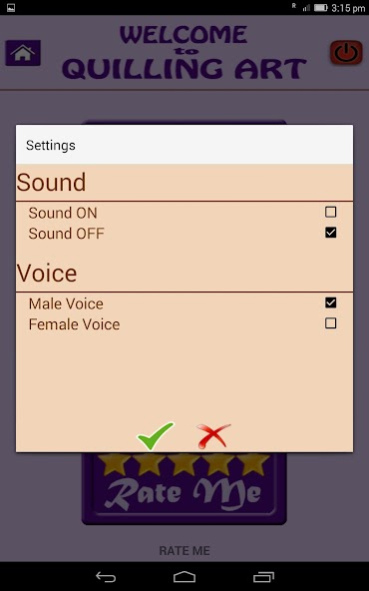Quilling Art 1.2
Continue to app
Free Version
Publisher Description
Quilling Art Application has awesome types, Designs, and models.
Quilling Art Application has lot of Design types with wide variety of designs each.
Usage:
1. Install "Quilling Art" from google playstore.
2. Open App and Navigate using the displayed interface.
3. Ready to enjoy lots of Crafted Designs.
Categories:
1. Quilling Art Alphabates
2. Quilling Art Animals
3. Quilling Art Birds
4. Quilling Art Butterflies
5. Quilling Art Creatures
6. Quilling Art Cups & Saucers
7. Quilling Art Fishes
8. Quilling Art Flowers
9. Quilling Art Gods
10. Quilling Art Houses
11. Quilling Art Hearts
12. Quilling Art Human
13. Quilling Art Jewelry
14. Quilling Art Music
15. Quilling Art Peacocks
16. Quilling Art Pots
17. Quilling Art Tools & Shapes
18. Quilling Art Transportation
19. Quilling Art Toys
20. Quilling Art Vegetables
21. Quilling Art DIY Steps
22. Quilling Art Miscellaneous Crafts
Quilling Art app has a swiping feature to display each image at a time.
Quilling Art app is voice supported and executes when selecting any type of Quilling Crafts.
Quilling Art app is Ad supported and permissions requested are only for displaying ads.
About Quilling Art
Quilling Art is a free app for Android published in the Food & Drink list of apps, part of Home & Hobby.
The company that develops Quilling Art is androaveena. The latest version released by its developer is 1.2.
To install Quilling Art on your Android device, just click the green Continue To App button above to start the installation process. The app is listed on our website since 2016-10-05 and was downloaded 41 times. We have already checked if the download link is safe, however for your own protection we recommend that you scan the downloaded app with your antivirus. Your antivirus may detect the Quilling Art as malware as malware if the download link to com.msd.quillingart is broken.
How to install Quilling Art on your Android device:
- Click on the Continue To App button on our website. This will redirect you to Google Play.
- Once the Quilling Art is shown in the Google Play listing of your Android device, you can start its download and installation. Tap on the Install button located below the search bar and to the right of the app icon.
- A pop-up window with the permissions required by Quilling Art will be shown. Click on Accept to continue the process.
- Quilling Art will be downloaded onto your device, displaying a progress. Once the download completes, the installation will start and you'll get a notification after the installation is finished.